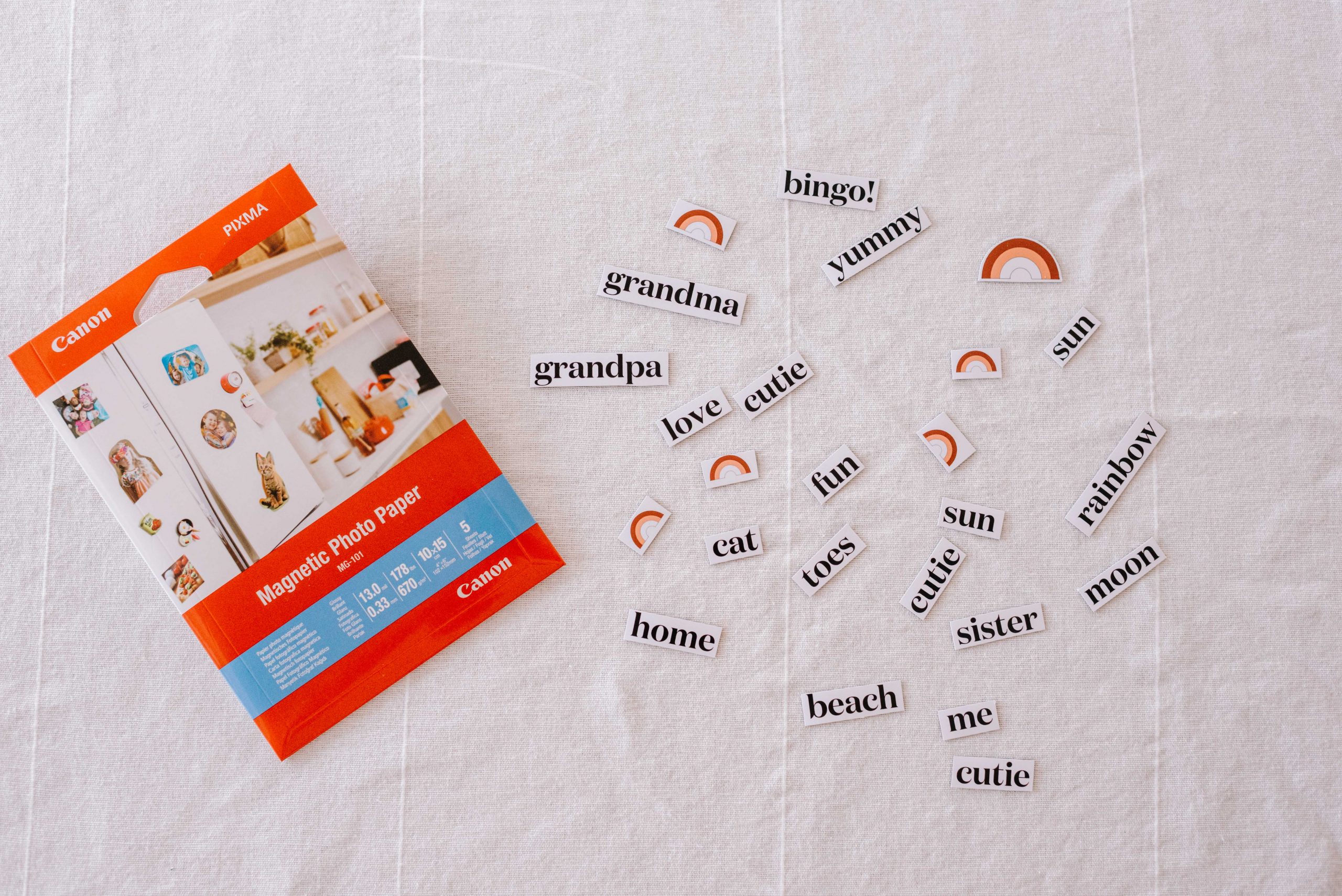A quick and easy project to add some fun to the front of the fridge…
The fridge can be a pretty boring place (the front of it that is lol), so I recently experimented with Canon‘s magnetic photo paper to see what I could do to make it a little more interesting. Frankie has been loving family photos, pointing everyone out and working out who people are so I thought that it would be useful to create a game she can play around with using words and pictures. She a little too young for words just yet but she’ll get there soon!
Materials
- Canon Magnetic Photo Paper
- Canon Pixma Printer
- Scissors
- A design to print. You can download my word designs here and here.
You can use any Canon printer to print these magnets, I used the Pixma because it’s the one I have at home. It also has lots of other great home and craft functions!
If you’re interested in buying a Canon printer, they have me a 10% off code to share with you guys. Just use the code ‘Gen10’ to get 10% off.
How to
- Choose the design and photos you want to print. You can use the design I created above or make your own. Make sure that it is set to photo size 4 x 6.
- Load your printer with a sheet of magnetic paper, making sure it’s on the right side.
- Print out your photos and words one by one.
- Cut out your words, making sure they are straight and symmetrical.
- Put them onto your fridge along with the photos. Then have fun matching up people, numbers, colours and things in the photos!
Printing your photos as magnets also ensures that don’t fall off the fridge, which is sooo great and makes for a lot less picking up after Frankie the whirlwind has gone on a rampage.
This post is in collaboration with Canon.